What is MiniScavenge?
This fantastic online 3D team building activity will bring virtual, remote and hybrid teams together, with three main elements that are accessed within a 3D scene of your choosing:
- A treasure hunt – teams are looking for the answers to some interestingly presented treasure hunt clues.
- A scavenger hunt – teams are looking for particular items to collect.
- A series of team puzzles – team members have to work together to solve some challenging – and interesting! – puzzles.
With 7 scenes to choose from, you'll find the perfect one for your team building challenge. You can decide upon the scene during the 45 minute demonstration, which we recommend you take, especially if you're a first time user. We'll spend the first few minutes selecting the best activity or activities for you and then get into the demonstration. Whichever option(s) you choose, there's a lot to see and we know you'll have plenty of questions!
Just click HERE to arrange your demonstration. You're welcome to invite colleagues to join it too...and of course, the demo is free!
If you're not a first time user - Welcome back! All you need to do, is pop the name of the scene you'd like to use in the comments box at checkout.
This pricing is per participant/per scene, and there are price breaks for larger groups. Get everyone involved to get full benefit from the game...the more the merrier!
In the meantime, watch the below MiniScavenge Overview.
The Selection of 3D Scenes
 |
|
 |
|
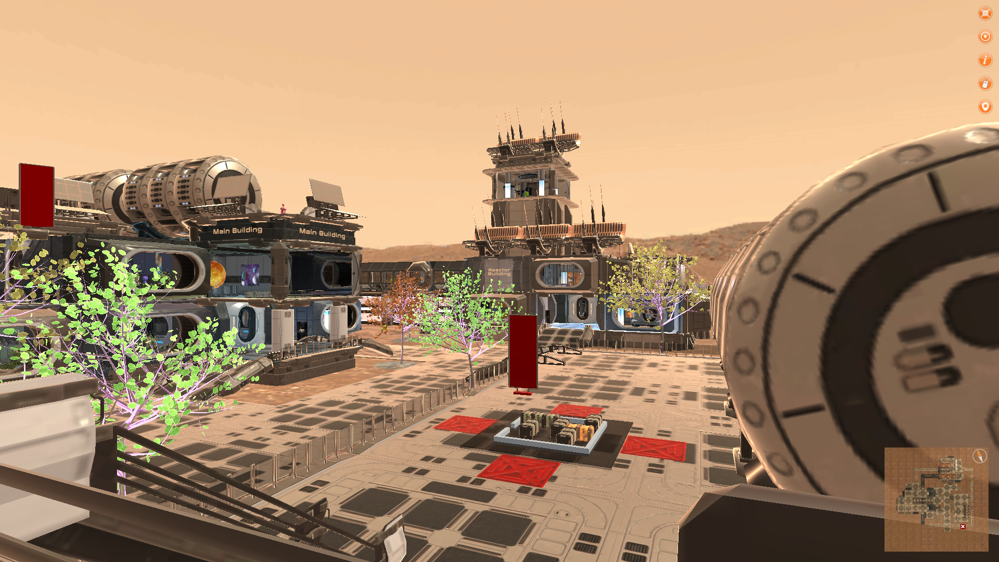 |
|
 |
Amusement Park
A cartoon-style amusement park with many animations and attractions you can ride.
- Items to scavenge: 100
- Treasure hunt clues: 40
- Team puzzles: 14
|
|
Global City
A realistic city scene with 16 city blocks, buildings, shops and places to eat and drink.
- Items to scavenge: 40
- Treasure hunt clues: 60
- Team puzzles: 7
|
|
Martian Colony
A realistic and detailed futuristic scene that is set both indoors and outdoors on Mars.
- Items to scavenge: 78
- Treasure hunt clues: 30
- Team puzzles: 20
|
|
Toon Town
A populated scene, with cartoon characters who wander around happily!
- Items to scavenge: 90
- Treasure hunt clues: 22
- Team puzzles: 10
|
|
|
|
|
|
|
|
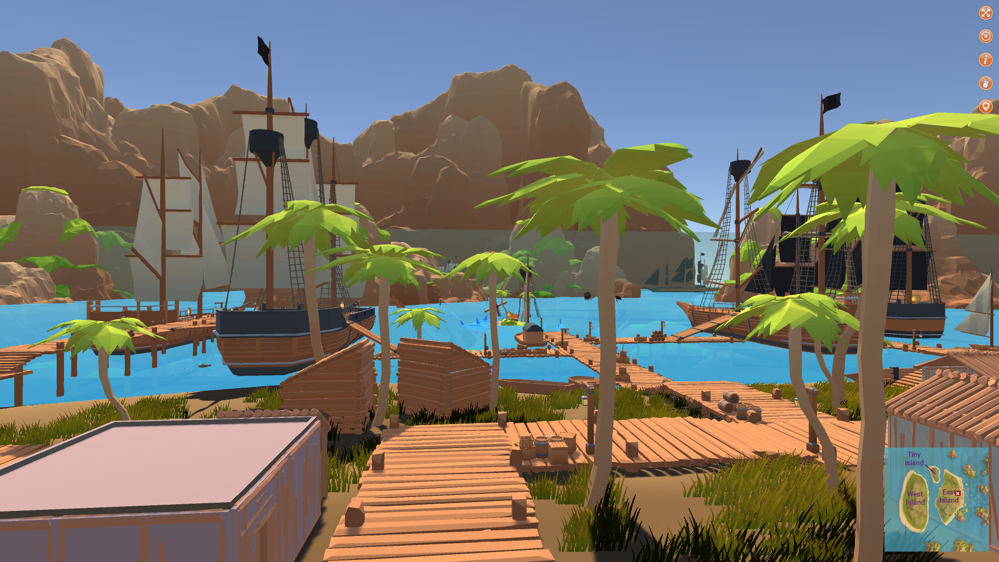 |
|
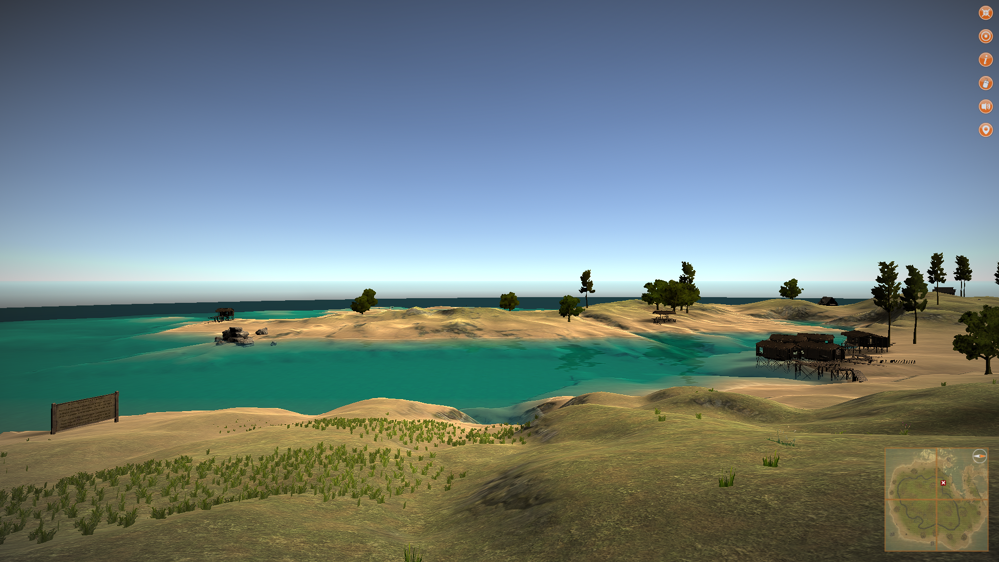 |
|
 |
Pirate Cove
3 islands, pirate ships, underwater treasure, treasure chests and so much more!
- Items to scavenge: 48
- Treasure hunt clues: 15
- Team puzzles: 15
|
|
The Island
A realistic, detailed island scene with stunning scenery and distinctive areas.
- Items to scavenge: 50
- Treasure hunt clues: 60
- Team puzzles: 5
|
|
Winter Wonderland
A perfectly cute Christmas village scene with decorations and candy stores!
- Items to scavenge: 54
- Treasure hunt clues: 20
- Team puzzles: 5
|
|
|
|
|
|
FAQ's
1. How long does MiniScavenge run for?
It’s entirely up to you. Most clients run it for between 45 minutes and 3 hours. The most typical run times are between one and two hours. But, like we say, it’s your choice.
2. How many people can participate?
As many – or few – as you like!
We’ve had many teams of only 3 people and quite a few of several thousand. There’s no such thing as a typical MiniScavenge group size!
You can be assured, that however large or small your group is, MiniScavenge is definitely suitable for it.
3. How many people are in a team?
Your choice. Most clients run with between 5 and 10 people in a team. That’s a nice range. Small enough that every team member is important. Large enough that there’s likely a nice variety of people within each team.
But if you want fewer or more in a team, that’s ok too.
4. Can it be tailored for us?
It can indeed. Typically the extra cost of this makes this financially justifiable for group sizes of 50 or more people, but any group size can run within a tailored scene! Email us for more infomation.
Tailoring can include:
- Simple 2D imagery on elements such as billboards and posters.
- Small 3D elements such as logos and product placements.
- Larger 3D elements such as retail stores full of your products or branded vehicles?
- New scenes, constructed just for you. Perhaps a virtual version of your offices? Or even a full corporate campus?
- … and the treasure hunt clues will be altered to include some or all of your tailored elements for all of the above.
5. What does it look like?
The best way to get a feel for that is to watch the video near the top of the page.
But please do note that we have many different 3D scenes to choose from. And every one has its own ambience and own set of team challenges to tackle.
6. Is there anything to download?
No. Your participants will need access to the internet and a modern browser. That's all!
7. What devices can be used?
MiniScavenge is designed for a laptop or desktop screen. Smaller devices do not have the screen space to offer a great experience.
Windows, MacOS and Linux are all perfectly suitable.
8. Do all teams have to run at the same time?
No. Different teams can run at different times and still they are all part of the same event. You can spread your event over hours, days, weeks or even months. This allows your teams to run at times that are suitable for them.
There is a leaderboard, available to all throughout, that encourages a healthy spirit of competetion between the teams. But later starting teams do not get to see the already finished team scores until they themselves have finished. So there’s no advantage for later starting teams.
9. Some participants may have unreliable internet connection - will this be a big problem?
Well, we need them to have some Internet access for sure.
Part of our recommended process is for all participants to check their browser and connection is suitable via a test page, which we can send you on request. This page preloads all the elements, making the start quick and smooth for everyone.
Once they are underway, the bandwidth requirement is minimal. It even handles temporary loss of connectivity – probably without the person realizing they have lost connection!